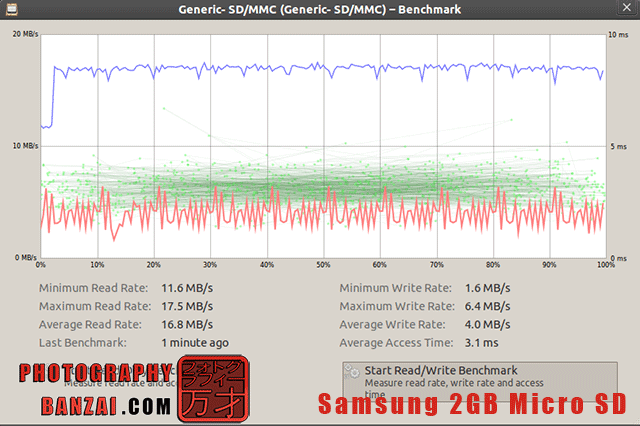The goal in this article, as was in the first, is to see how fast these cards write data. When being used in a camera, the write speed is the most important factor to performance.
 |
The testing process:
I went over this in the first article, but basically I use a built-in Ubuntu Linux utility to test the speed of the cards in an internal USB based card reader I have in my computer. It looks like the process changed slightly because Ubuntu changed the text on a few buttons and labels, so I will just include a quick process below.
– Go into the desktop menu of System >> Administration >> Disk Utility
– “Format Drive” button >> “Don’t partition” list option
– “Benchmark” (Measure drive performance) button
– “Start Read/Write Benchmark” (Measure read rate, write rate and access time) button
– “Are you sure…?” will pop-up, click the final “Benchmark” button
As this this is quite a few months later and the Operating System has updated itself since then, I can’t guarantee the results between the two articles are comparable. However, I used the same process, so they should be. The only different variable of this test compared to the first is that in my camera test video I was forced to use my K-7 camera instead of the K-5 because it is in Arizona being serviced. The video was taken at 320×240 with an old digicam and pieced together at 720P in Kdenlive. Anyways, take note that the K-7 is a 14 mega-pixel (mp) camera as apposed to the K-5 which is a 16mp camera. Multiplying that by five photos per card would make a difference, not to mention the K-5 might have higher card writing speeds because it is newer.
Here is a list of the cards:
– Nokia 512MB Micro SD (from an old Nokia phone)
– pqi 4GB Class 2 Micro SDHC (from a junkie Cruz Reader Tablet)
– Samsung 2GB Micro SD (from my newest smart phone)
– Generic 8GB Class 2 Micro SDHC (from a refurbished smart phone I bought from ebay)
– Generic 2GB Micro SD (Bought this online retail years ago to use in a GPS when 2GB was large and expensive. There is good chance this is SanDisk or Crucial, but I can’t remember)
– Sandisk Extreme (HD Video) 8GB Class 10 SD (B&H was selling them for a good price)
– Transcend 16GB Class 10 SD (wanted more space for video work)
– Kingston 16GB 133X Compact Flash (bought for the Pentax *ist D camera)
The results as screen-shots of the Ubuntu disk utility benchmark:
 |
| Nokia 512MB Micro SD |
Kingston 16GB 133X CF Generic 2GB Micro SD Transcend 16GB Class 10 SD Sandisk Extreme 8GB Class 10 SD Samsung 2GB Micro SD pqi 4GB Class 2 Micro SDHC
Generic 8GB Class 2 Micro SDHC
Here are the maximum, minimum, and average write speeds for all of the cards (as well as average access time):
Minimum Write Rate in MBps / Maximum Write Rate in MBps / Average Write Rate in MBps / Average Access Time in Milliseconds- Nokia 512MB Micro SD = 3.0 / 4.9 / 4.7 / 1.5
- pqi 4GB Class 2 Micro SDHC = 0.97 / 8.4 / 2.3 / 1.4
- Samsung 2GB Micro SD = 1.6 / 6.4 / 4.0 / 3.1
- Generic 8GB Class 2 Micro SDHC = -1 / -1 / -1 / -1
- Generic 2GB Micro SD = 3.1 / 8.8 / 6.0 / 1.2
- Sandisk Extreme 8GB Class 10 SD = 2.4 / 15.8 / 6.6 / 1.7
- Transcend 16GB Class 10 SD = 2.5 / 11.2 / 3.2 / 1.7
- Kingston 16GB 133X CF = 4.3 / 11.8 / 8.0 / 1.4
So what do we generally get from the test? Don’t buy a large off-brand card because you want a large amount of space yet want to save money. That generic 8GB micro SD card wouldn’t even complete the test. We also see the compact flash card is around the same write speed as the fastest SD cards, but has a very high read rate (maxing out USB 2.0 bandwidth most likely). The Sandisk Extreme SD card seems like it would be the best card for cameras because it has a very high maximum write rate and a good average rate.
After the standard benchmark, I composed a video to demonstrate actual write times for each card in a DSLR camera (a Pentax K-7):
The camera was set to a 5-frame bracket mode of 14 mega-pixel RAW files, which should total around 75 mega-bytes.
Here are the approximate write times for each card:
Approximate time in seconds to write 5 RAW frames (75MB).
- Nokia 512MB Micro SD = 20
- pqi 4GB Class 2 Micro SDHC = 19
- Samsung 2GB Micro SD = 11
- Generic 8GB Class 2 Micro SDHC = 21
- Generic 2GB Micro SD = 13
- Sandisk Extreme 8GB Class 10 SD = 4
- Transcend 16GB Class 10 SD = 4
- Kingston 16GB 133X CF = NA
Final thoughts:
- The SanDisk Extreme 8GB SD cards and the Transcend 16GB cards are around the same price. It’s up to you whether absolute speed or storage space is more important. I like both companies and think they offer a quality product from my past experiences with them. At least with my older K-7 camera the higher total speed of the SanDisk isn’t noticeable in a 5-frame bracket. More extensive testing would be required to see if there is a real-world difference.
- Don’t buy or use cheap micro SD cards because you will pay dearly in performance. If you are in a pinch, they will work in a fashion. Say you ran out of memory card space on your main card and was able to use your phone’s card with an adapter you just happened to have in your camera bag or something…
- An above average compact flash card has similar performance to one of the better SD cards available in the computer based test.
- Older expensive cards are consistent with their performance. That 2GB micro SD card I remember paying a decent amount of money for isn’t too bad compared to the cheap junk ones I’ve acquired over the years bundled with devices. However the Samsung micro SD that came with my newest phone is alright. No match for a dedicated class 10 SD card though in real world performance.